内蔵タッチセンサ
ESP32
概要
Arduino core for the ESP32を使った、ESP-WROOM-32開発ボードの内蔵タッチセンサについての実験です。
ESP-WROOM-32には、10個の静電容量式タッチセンサが内蔵されていて、Arduino core for the ESP32にも、それを利用するための関数が用意されています。また、スケッチ例も付属していたので、簡単に実験してみました。
Arduino core for the ESP32のインストールのページはこちら。
実験
利用できるピン
ESP-WROOM-32には、10個のタッチセンサが付属しています。以下に、Arduinoソフトウェアから利用する際のシンボルとピン番号との対応を記載します。
| シンボル | ピン番号 |
|---|---|
| T0 | GPIO4 |
| T1 | GPIO0 |
| T2 | GPIO2 |
| T3 | GPIO15 |
| T4 | GPIO13 |
| T5 | GPIO12 |
| T6 | GPIO14 |
| T7 | GPIO27 |
| T8 | GPIO33 |
| T9 | GPIO32 |
利用できる関数
タッチセンサ用に関数が3つ用意されています。以下の説明は、ソースコード上のコメントから読み取ったものです。詳細なデータシートまでは見て記載したものではありません。
| 関数名 | 説明 |
|---|---|
| void touchSetCycles(uint16_t measure, uint16_t sleep); | センサの値を読み取る際の、測定とスリープの周期を設定する。デフォルトは、measure、sleep とも、0x1000で、その際には、touchRead()は0.5msかかる。 |
| uint16_t touchRead(uint8_t pin); | pinで指定したタッチパッドの値を読み取る。値が0に近ければ、タッチされたことを示す。 |
| void touchAttachInterrupt(uint8_t pin, void (*userFunc)(void), uint16_t threshold); | pinで指定したタッチパッドの値が、threshold未満になると、userFuncを呼び出す。 |
実験
TouchRead
ソースコードはスケッチ例そのままなですが、以下に引用します。
ファイル > スケッチ例 > ESP32 > Touch > TouchRead から取得できます。
|
|
T0(IO4)に、ミノムシクリップ付きのジャンプワイヤを接続したときの結果を以下に示します。
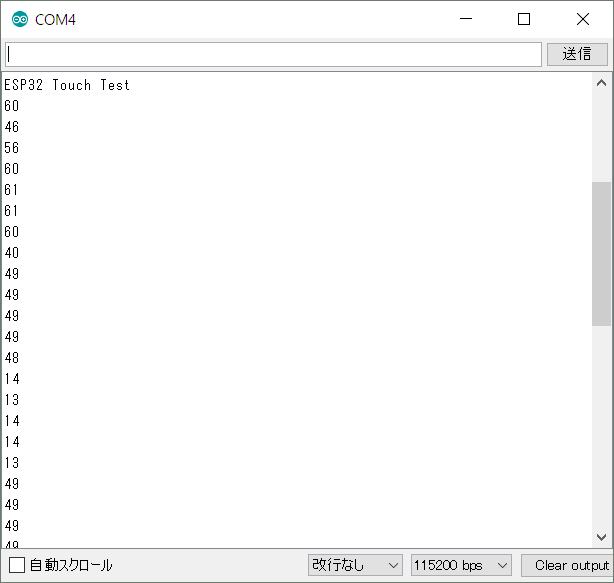
それぞれの値のときに、どういう状態だったかを以下にまとめます。
| 値 | 状態 |
|---|---|
| 60付近 | T0に何も接続していないとき |
| 49付近 | T0にジャンプワイヤを接続したとき |
| 13付近 | ジャンプワイヤのミノムシクリップを手で触ったとき |
TouchInterrupt
こちらもソースコードはスケッチ例そのままなですが、以下に引用します。
ファイル > スケッチ例 > ESP32 > Touch > TouchInterrupt から取得できます。
|
|
T2(IO2)とT3(T15)に、ミノムシクリップ付きジャンプワイヤを接続したときの結果を以下に示します。
ピンに触っている間中、割り込みが発生するようです。
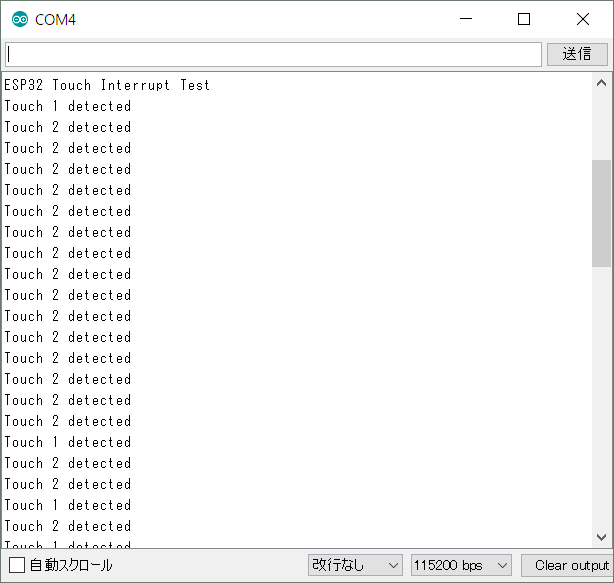
バージョン
| Hardware: | ESP-WROOM-32 |
| Software: | Arduino 1.8.3/Arduino core for the ESP32 |
最終更新日
March 21, 2022